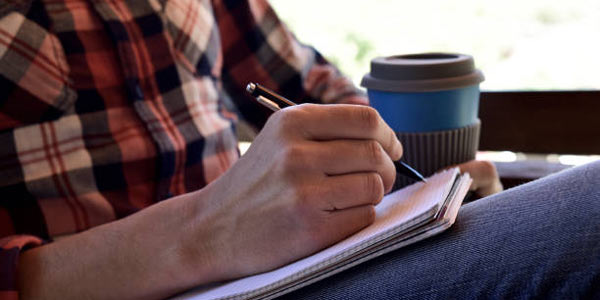In a world where a phone is an integral part of your life, “how to clean stains on phone” is a question that haunts smartphone users often. Over time and regular usage, the screen can accumulate stains, fingerprints, and other unsightly marks that may affect its clarity and functionality.
In this comprehensive guide, we will explore practical methods to clean stains from your mobile phone screen, the recommended cleaning agents, and whether certain substances, such as alcohol, can potentially damage the screen. Additionally, we’ll discuss preventive measures to keep your mobile phone screen looking pristine for longer.
Choosing the Right Cleaning Agents
When considering how to clean stains on your mobile phone screen, the choice of cleaning agents plays a pivotal role in ensuring both efficacy and safety. Various substances can accumulate on the screen, such as fingerprints, smudges, and dust, necessitating a thoughtful approach to cleaning. Understanding the appropriate cleaning agents is crucial to avoid potential damage to the delicate surface of your mobile phone.
Everyday household items such as microfiber cloths, distilled water, and specially formulated screen cleaning solutions are generally recognized as safe options for cleaning stains on phone screens. Microfiber cloths are gentle yet effective in removing fingerprints and smudges without scratching the screen. Distilled water, when used sparingly, can help loosen and remove stubborn particles without introducing harmful minerals or chemicals to the screen.
Specially formulated screen cleaning solutions are designed to be safe for electronic devices. These solutions often come in convenient spray bottles and are explicitly created to clean stains on phone screens without causing damage. They typically evaporate quickly, leaving behind a streak-free surface. When opting for a commercial cleaning solution, it’s advisable to choose one that is explicitly labeled as safe for mobile phone screens and electronic devices.
What To Avoid When Cleaning Stains on Phone Screens
On the flip side, you must exercise caution and steer clear of abrasive materials, harsh chemicals, and excessive moisture. Abrasive materials, such as paper towels or rough cloths, can cause micro-scratches on the screen, diminishing its clarity over time. Harsh chemicals found in some household cleaners can react with the screen’s coating or materials, leading to potential damage.

Excessive moisture is another concern, as it can seep into the device’s openings and compromise internal components. It’s essential to avoid directly spraying cleaning solutions onto the screen or using soaked cloths when cleaning stains on phones. Instead, apply the cleaning solution to the cloth and then gently wipe the screen to control the amount of moisture introduced.
Myth or Reality: Can Alcohol Damage Your Screen?
The use of alcohol, specifically isopropyl alcohol, as a cleaning agent for electronic devices, including mobile phone screens, has been a standard recommendation. This is mainly due to its rapid evaporation and effective cleaning properties. However, there exists an ongoing debate within the tech community regarding the potential risks associated with using alcohol on mobile phone screens. Here, we will delve into the pros and cons of cleaning stains on phone screens with alcohol-based cleaning solutions.
Pros of Using Alcohol-Based Solutions
Effective Cleaning: Isopropyl alcohol is renowned for its ability to cut through grease, grime, and fingerprints effectively. It evaporates quickly, leaving behind a clean and streak-free surface.
Rapid Evaporation: The rapid evaporation of alcohol minimizes the risk of excess moisture entering the phone’s openings, reducing the likelihood of internal damage.
Readily Available: Isopropyl alcohol is widely available in pharmacies and grocery stores, making it a convenient and accessible option for cleaning electronic devices.
Cons and Concerns
Potential Screen Damage: One of the primary concerns when using alcohol to clean stains on phones is the potential for it to damage the protective coatings on mobile phone screens. Some screens have oleophobic coatings that repel fingerprints, and alcohol may degrade or remove this coating over time.
Risk of Drying Out Components: While rapid evaporation is a pro, it can also be a con. If the alcohol evaporates too quickly, it might leave behind residues or dry out certain components, potentially leading to long-term damage.
Incompatibility with Certain Materials: Alcohol may not be suitable for all types of screens, especially those made from sensitive materials. Some screens may be prone to discoloration or damage when exposed to alcohol.
Step-by-Step Cleaning Guide For Phone Screen Stains
Now that we are familiar with the technicalities and nuances of cleaning stains on phones, let’s get right down to it. Here’s a step-by-step guide to cleaning stains on your phones and screens.
Step 1: Gather Your Cleaning Supplies
Choose your preferred cleaning supplies to clean stains on phone screens. First, choose a soft, lint-free microfiber cloth to avoid scratches on the screen. If you plan to use distilled water or a specially formulated screen cleaning solution, ensure the cleaning agent is suitable for mobile phone screens. On the other hand, if you use alcohol, remember to dilute it appropriately.
Step 2: Power Off Your Phone
Turn off your mobile phone and disconnect it from any charging cables. This minimizes the risk of electrical damage and ensures a thorough cleaning process.
Step 3: Remove the Phone Case
If your phone is in a protective case, remove it to access the entire surface of the screen.
Step 4: Dust Removal
Gently blow or use a can of compressed air to remove any loose dust or particles from the screen surface.

Step 5: Apply Cleaning Solution to Cloth
If using a screen cleaning solution or diluted isopropyl alcohol, apply a small amount directly to the microfiber cloth. Avoid spraying liquids directly onto the phone.
Step 6: Wipe the Screen in a Circular Motion
To remove stains from phones, begin at one corner and delicately swipe the screen in a circular manner, progressing towards the opposite corner. Pay special attention to areas with fingerprints or smudges.
Step 7: Repeat if Necessary
For stubborn phone screen stains or marks, you may need to repeat the cleaning process. Avoid applying excessive pressure, as this can potentially damage the screen.
Step 8: Edges and Openings
Use a corner or edge of the microfiber cloth to clean the edges and openings of the phone. Be cautious around buttons, ports, and the speaker.
Step 9: Dry the Screen.
Allow the screen to air-dry, or use a dry section of the microfiber cloth to remove any remaining moisture gently. Ensure the screen is completely dry before turning the phone back on.
Step 10: Reapply Phone Case.
Once the screen is dry, reapply the protective case if you removed it earlier.
How To Prevent Phone Screen Stains
Ensuring the longevity of your mobile phone screen involves cleaning it regularly and adopting preventive measures to minimize the occurrence of phone screen stains and smudges. Implementing these practical tips can help protect your screen from common contaminants, maintaining its clarity and functionality over time.
Screen Protectors
Apply a high-quality, tempered glass or film screen protector to your mobile phone. These thin layers act as a barrier, absorbing scratches and reducing the direct impact on the actual screen. When your screen protector becomes scratched or damaged, replace it promptly. A damaged protector can compromise its effectiveness in shielding the screen.
Clean Hands, Clean Screen
Clean hands significantly reduce the transfer of oils, dirt, and bacteria to your phone screen.
Regularly wash your hands, especially before using your mobile device. If soap and water are not readily available, use hand sanitizer to ensure your hands are clean before handling your phone.
Avoid Eating While Using Your Phone
Eating while using your phone can introduce food particles and grease to the screen, leading to smudges and stains. Establish a habit of finishing your meal before handling your device.

Be Mindful of Your Environment
Avoid using your phone in environments where liquid spills are likely to occur. Liquids can seep into the device and cause damage.
Furthermore, avoid exposing your phone to extreme temperatures, as this can affect the screen’s functionality and lead to condensation.
Establish a Regular Cleaning Routine
Create a routine for cleaning stains on your mobile phone screen. Regular cleaning helps prevent the accumulation of stubborn stains and smudges. When cleaning, stick to safe cleaning agents like distilled water, screen cleaning solutions, or diluted isopropyl alcohol. Avoid abrasive materials and harsh chemicals.
Mindful Storage
When not in use, store your phone in a clean and safe environment. Avoid placing it in pockets with keys, coins, or other abrasive items that can scratch the screen.
Educate Yourself About Screen Materials
Different mobile phones have screens made from various materials. Understanding the type of screen your device has allows you to choose cleaning methods and preventive measures accordingly.
Use a Stylus or Gloves
If you’re particularly concerned about fingerprints, consider using a stylus for navigation or wear touchscreen-compatible gloves. This minimizes direct contact with the screen.
Final Words
Maintaining a clean and pristine mobile phone screen enhances your overall user experience and prolongs the life of your device. By following the tips and guidelines provided in this comprehensive guide, you can clean stains on phone screens and keep them free from unsightly marks for years to come.