For many of us, our smartphones are treasure troves of memories, experiences, and moments captured in time. As the photos and videos we store become increasingly personal and valuable, ensuring their safety and privacy becomes paramount.
Huawei, known for its robust Android-based EMUI system, offers users many options to secure their galleries.
Delve into the world of gallery lock apps as we explore the top five, especially tailored for Huawei devices.
1. AppLock by DoMobile Lab
AppLock by DoMobile Lab is a popular mobile application that provides users with enhanced smartphone privacy and security features.
This app is available for Huawei devices, allowing users to protect their apps, photos, videos, and other sensitive data from unauthorized access.
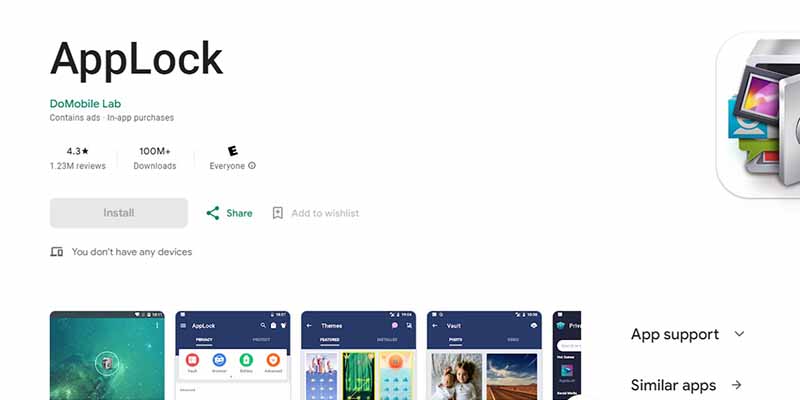
Here are some key features and functions of AppLock:
Dual Protection System
AppLock is versatile, offering protection for individual apps and specific galleries. It means users can access their image collections and other sensitive apps like messaging or banking applications.
Enhanced Keypad Security
The randomized keypad is a standout feature, ensuring that the number pattern remains unpredictable even if someone watches you input it multiple times. Coupled with the invisible pattern lock, it makes unauthorized access considerably challenging.
Break-In Alert System
Should someone try and fail to access a locked part of your phone, AppLock’s “break-in alert” feature instantly snaps a photo using the front camera. It offers an added layer of security and awareness about potential prying eyes.
Pros
- Comprehensive Utility: One of AppLock’s significant advantages is its application beyond the gallery. It provides a holistic protective shell for nearly any app on your device, making it a one-stop solution.
- User Experience: The intuitive design ensures even the least tech-savvy users can efficiently use the app. The interface is straightforward, guiding the user through the locking process without hassle.
Cons
- Ad-Interference: The primary downside is the presence of ads, which can sometimes disrupt the user experience. However, the premium version removes ads for those seeking a clean interface, offering a smoother operation.
2. Gallery Vault
Gallery Vault is a popular mobile application designed for the protection and privacy of photos, videos, and other media files.
In an era where data security is paramount, Gallery Vault ensures that personal and sensitive media are shielded from unauthorized access.
Here are a few features of this app.
Advanced Encryption
Gallery Vault employs top-tier encryption methodologies to ensure hidden files remain truly inaccessible. Encryption provides you with security and peace of mind. You will be assured that your data is in safe hands no matter what!
Full GIF Support
Not only is Gallery Vault compatible with GIF files, but it also enables users to play back hidden GIFs without any glitches.
Stealth Mode Excellence
A standout feature, the stealth mode, ensures that the app’s icon remains completely hidden. This way, potential intruders won’t even know the app’s existence on the device.
Pros
- Robust Encryption: Gallery Vault’s advanced encryption techniques ensure that even tech-savvy individuals can’t access hidden content without permission.
- Sleek User Experience: With an intuitive and streamlined interface, navigating through Gallery Vault is a breeze.
- Versatility: Beyond photos, its support for GIFs and hidden playback means users aren’t limited in the media types they can secure.
- Added Privacy: The stealth mode ensures that the app remains inconspicuous, adding an extra layer of security for users.
Cons
- Ads Can Be Intrusive: The base version is ad-supported, which can sometimes hamper the user experience.
- Premium Features Behind Paywall: For a more refined and feature-rich experience, users might have to dig into their pockets and make in-app purchases.
- Potential Learning Curve: Some users might take time to familiarize themselves with the many features available.
3. LOCKit
LOCKit is an advanced gallery lock application specifically tailored for Huawei devices. There is a surge in the importance of digital privacy and data protection.
LOCKit ensures that your personal photos, videos, and other sensitive media files remain under wraps, accessible only to you.

All-Round Protection
LOCKit serves as a barrier, not just for your photos and videos but also for your apps. This dual functionality ensures that both your memories and sensitive app data are under lock and key.
Secure Vault
The app has an inbuilt photo and video vault, allowing users to transfer their media into this secured space, ensuring they remain invisible and inaccessible from the regular gallery.
Intruder Detection
A unique feature of LOCKit is its ability to snap a ‘break-in selfie’ if someone unsuccessfully tries to access the locked content. It’s an immediate alert system informing you of intrusion attempts.
Pros
- Multifaceted Protection: With various security features, LOCKit doesn’t just stop at locking. It offers a layered protective system, ensuring multiple levels of security for your content.
- Free Availability: For the range of features it provides, the fact that LOCKit is free is a massive advantage for users not looking to spend on security apps.
Cons
- In-App Advertisements: While the app is free, it’s funded by in-app ads, which some users might find intrusive. These ads can occasionally disrupt the flow of the app’s operation.
4. Keepsafe Photo Vault
Keepsafe Photo Vault is a trusted mobile app dedicated to the protection and privacy of personal photos and videos.
With increasing digital threats and the need for personal privacy in today’s digital age, Keepsafe ensures your memories and sensitive media remain secure and accessible only to you.

Customized PIN System
Keepsafe ensures your media, be it photos or videos, are protected under a personalized PIN, ensuring only you have direct access.
Private Cloud Backup
With the looming threat of data loss, Keepsafe offers its users an option for a private cloud backup. It secures your photos and videos from prying eyes and ensures they’re safe from accidental deletions or phone malfunctions.
Decoy Security with Fake Pin
In situations where you might be forced to open your vault, Keepsafe’s “fake pin” feature comes to the rescue. Entering this pin opens a decoy gallery, keeping your content hidden.
Pros
- Encryption Protocols: One of Keepsafe’s standout features is its utilization of robust encryption mechanisms. Every photo or video is encrypted individually, ensuring high-level security.
- Intuitive Interface: The app boasts a sleek, user-centric design. Navigation is a breeze; every function is crafted, keeping user ease in mind.
Cons
- Paywall Restrictions: While Keepsafe offers many features, some of the more advanced utilities are behind a paywall, requiring users to make a purchase to avail of them.
5. Vaulty
Vaulty is a widely-used application that provides users a private vault to hide and encrypt their photos and videos. Recognizing the need for digital privacy in an ever-connected world, Vaulty offers a simple and efficient way to keep personal memories and moments secure from unwanted access.
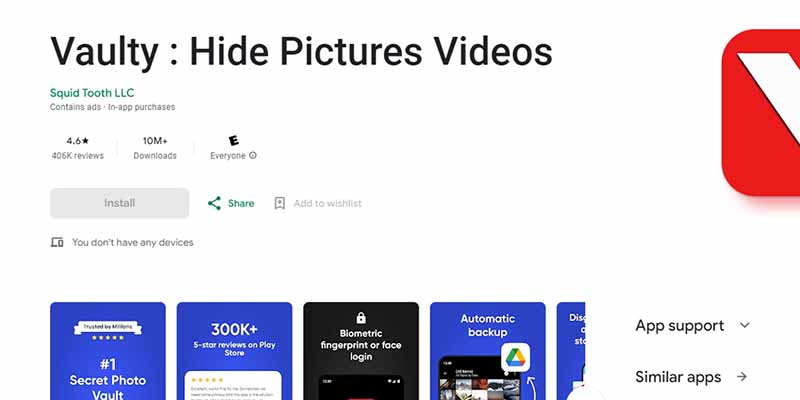
Here are some basic features of this app.
Seamless Hiding Utility
Vaulty lets users hide their sensitive photos and videos with a few taps, ensuring they’re invisible in the conventional gallery.
Multiple Safeguards
Vaulty provides an option for online backup, ensuring your media is doubly secure. Moreover, users can create multiple vaults, which is ideal for categorizing or adding an extra layer of security.
Intruder Alert System
Vault’s “mugshot” function is designed to deter unauthorized access like some of its counterparts. If someone attempts to break in, the app discreetly snaps their photo.
Pros
- User-Centric Approach: Vaulty is built with users in mind. Its design facilitates easy navigation, and all features are presented understandably.
- Flexible Payment Model: While the base version of Vaulty is free, it does offer optional in-app purchases for users looking for advanced features. It ensures users can choose according to their needs.
Cons
- Limitations in the Free Version: To enjoy the complete suite of features that Vaulty offers, users would need to switch to the paid version. The base model, though competent, doesn’t provide access to some premium functionalities.
Benefits of Using Gallery Lock Apps on Huawei
Using gallery lock apps on Huawei devices offers many advantages, primarily centered around enhancing user privacy and security.
Here’s a detailed overview of the benefits:
- Augmented Privacy: These apps ensure your cherished memories and crucial documents remain untouched and unseen by prying eyes.
- Holistic Protection: Beyond gallery locks, many apps also offer app-locking capabilities, adding another layer of security.
- Cloud Backups: A number of these apps provide options for private cloud storage, ensuring your data is secure and backed up.
- Intrusion Detection: With features like break-in selfies, you’re instantly informed about potential unauthorized access attempts.
- Seamless Operation: Designed with users in mind, these apps offer a harmonious blend of security and usability, making them indispensable for the privacy-conscious.
Conclusion
Huawei users are in for a treat regarding securing their memories. With a variety of potent gallery lock apps tailored for the Huawei ecosystem, protecting one’s private photos and videos has never been easier or more efficient.
Whether through high-grade encryption, stealth modes, or intrusion detection, these apps ensure your gallery remains a personal space, free from unsolicited eyes.
With such tools, every click and capture on your Huawei device can be cherished privately and securely.




