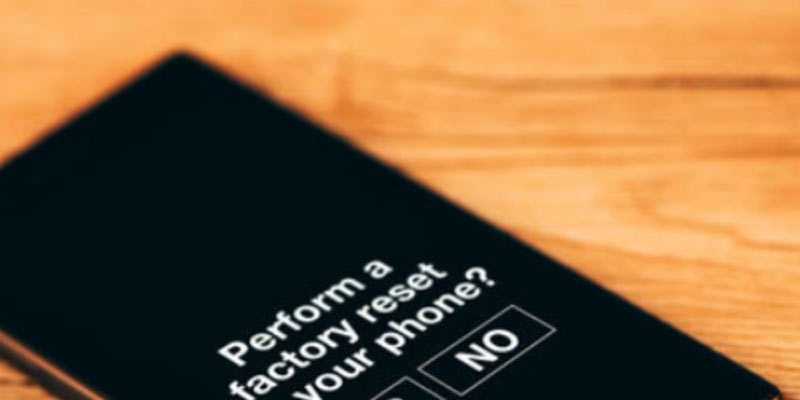Accidents are inevitable, and getting your phone soaked in water is a common yet dreaded mishap. Whether it’s a sink, toilet, pool, or any water source, the panic that sets in is universal. However, with quick and proper action, you can increase the chances of saving your water-logged phone. In this comprehensive guide, we’ll explore the steps you need to take to rescue your device and prevent potential damage.
What To Do When Your Phone Soaked In Water
Every moment after your phone gets soaked in water is crucial. These are the essential steps you should take to make sure your service doesn’t suffer permanent damage.

1. Act Quickly
Time is of the essence when dealing with a phone soaked in water. The immediacy of your response can significantly impact the extent of potential damage. The longer your device stays submerged, the greater the risk of irreversible harm. As soon as your phone takes a dive, retrieve it promptly to minimize the exposure to water.
2. Power Off Your Phone
After retrieving your water-soaked phone, refrain from immediately checking its functionality.
Water and electricity create a dangerous combination that might prove fatal to your device. To prevent a short circuit, power off your device immediately. If your phone has a removable battery, take it out swiftly. For non-removable batteries, power down your phone using the standard shutdown procedure.
3. Remove External Accessories
To ensure a thorough drying process and prevent potential water entrapment, remove any external accessories. Take off protective cases, covers, or any additional accessories. Open the SIM card slot and extract the SIM card. If applicable, also remove the SD card. This significantly reduces the risk of water lingering in these vulnerable areas.
4. Dry the Exterior
Following the removal of external accessories, employ a clean and dry cloth to delicately wipe the outer surface of your phone. Carefully shake the device to dislodge any excess water from your phone soaked in water. It is crucial to be cautious during this step, ensuring that you don’t inadvertently cause additional damage by using excessive force.
5. Avoid Heat Sources
Contrary to common beliefs, using heat sources like a hairdryer or microwave is not recommended. Heat can increase damage to internal components in your phone soaked in water. Patience is key in this stage; allow your phone to air dry naturally. Resist the temptation to quicken the process with heat, as it may lead to more harm than good.
6. Rice Isn’t the Only Option
Dispelling a prevailing myth, using rice to absorb moisture is not the most effective method to save your phone soaked in water. Instead, choose silica gel packets designed to absorb moisture efficiently. Place your phone in a bag or container with these packets to expedite the drying process, ensuring a more successful recovery.
7. Invest in a Desiccant
If silica gel packets are unavailable, consider using a desiccant from specific food packages. Establish an improvised “drying enclosure” by placing your mobile phone inside a sealed container along with the desiccant. This method aids in absorbing moisture, contributing to a more thorough drying process.
8. Use a Vacuum Cleaner
When addressing water trapped in tiny gaps, a vacuum cleaner equipped with a small nozzle can prove to be a useful instrument. Hold the nozzle close to the affected areas without direct contact to extract trapped water. This method helps prevent further damage by removing liquid from hard-to-reach places.
9. Try the Alcohol Trick
Isopropyl alcohol, with a high concentration (90% or higher), can aid in displacing water and expediting the drying process in a phone soaked in water. Submerge your phone in a container filled with alcohol for a few minutes. Afterward, remove the phone and allow it to air dry. This technique can be effective in mitigating potential damage caused by water exposure.
10. Monitor for Signs of Life
After a day or two of employing the drying methods, it’s time to check for signs of life in your phone. If it powers on and functions typically, you have likely succeeded in saving your device from significant damage. However, if issues persist, it’s advisable to seek professional help for more advanced and specialized assistance.

11. Seek Professional Assistance
If your DIY efforts prove unsuccessful, don’t lose hope. Consult a professional technician or the phone’s manufacturer for assistance. They can salvage your device through more advanced methods.
How to Prevent a Phone Soaked in Water
Now that you know what to do when your phone gets soaked in water, it’s crucial to implement preventive measures to avoid a repeat incident. Here are detailed steps to help you safeguard your device from future water-related mishaps:
Invest in a Water-Resistant Phone Case
Consider purchasing a high-quality, water-resistant phone case specifically designed to protect your device from water exposure. Look for cases with IP (Ingress Protection) ratings, such as IP67 or IP68, which indicate their resistance to dust and water. The higher the number, the better the protection.
Be Mindful of Your Surroundings
Develop a habit of being aware of your surroundings, especially when using your phone. Avoid placing it on unstable surfaces and exercise caution in areas where your phone could get soaked in water, such as near swimming pools, beaches, or bathrooms. If you need to keep your phone with you in these situations, consider using a waterproof bag or pouch to cover your phone.
Secure Ports and Openings
To avoid getting your phone soaked in water, regularly check the ports and openings of your phone for any signs of wear or damage. Ensure that port covers and seals are intact and functioning correctly. If you notice any issues, address them promptly or consider replacing the phone case to maintain its water-resistant properties.
Use a Floating Strap or Lanyard
If you’re in environments where dropping your phone into the water is a constant risk, consider using a floating strap or lanyard. These accessories can prevent your phone from sinking if accidentally dropped.
Regularly Inspect and Maintain Your Phone
Periodically inspect your phone for any signs of wear, tear, or damage. Pay attention to the condition of the phone case, buttons, and seals. To ensure your phone’s water resistance is not compromised, clean your phone’s exterior regularly to remove any dust, dirt, or debris.
How to Tell if Your Phone Has Water Damage
Even after taking prompt action to rescue your phone from getting soaked in water, it’s crucial to assess potential water damage. Here are signs to look out for:
Check for Water Indicators
Most smartphones have built-in water damage indicators. These are small stickers or indicators that change color when exposed to moisture. Locate these indicators on your phone (usually near the battery or SIM card slot) and check if they have changed color.

Screen Abnormalities
Phones soaked in water often display glitchy or abnormal screens. Look for irregularities such as water spots, discoloration, or flickering. If the screen behaves unpredictably, it could be an indication of internal damage.
Inconsistent Performance
Water damage can affect the phone’s overall performance. Watch out for lagging, freezing, or unresponsive touchscreens. If your phone is not functioning as smoothly as before, water damage might be the culprit.
Battery Issues
A water-damaged battery may exhibit erratic behavior and will make it difficult for the user to operate the phone. If your phone struggles to hold a charge, drains quickly or heats up unusually, it could be a sign of water damage affecting the battery.
Unusual Sounds
Listen for any odd noises during phone operation. A phone soaked in water may cause crackling sounds or distortion in audio output. If you notice any irregularities in the phone’s sound, it’s worth investigating further.
Camera Malfunctions
Water damage can impact the functionality of your phone’s camera. Look for issues such as blurry photos, foggy lenses, or difficulty focusing. If the camera fails to work altogether, it could be proof that your phone is soaked in water.
Smell for Unusual Odors
If your phone emits a musty or unusual odor, it could be an indication of water damage. Moisture inside the phone can lead to the growth of mold or mildew, producing distinct smells.
Technical Difficulties
Experiencing technical difficulties after your phone’s encounter with water is not uncommon. SIM card issues, overheating, and software glitches are common symptoms of internal problems due to water damage. These may manifest during phone usage in the form of unexpected crashes, system errors, or unexplained glitches. To thoroughly assess the aftermath, it’s crucial to test all functions, including speakers, buttons, and sensors, ensuring they operate as expected.
Final Words
A water-logged phone can induce panic, but with the proper steps and quick action, you can increase the likelihood of saving your device. From powering it off promptly to employing effective drying methods, following this comprehensive guide can be the key to rescuing your phone from water damage. Remember, patience is crucial in this process, and sometimes, seeking professional help is the wisest choice. Learn from the experience, take preventive measures, and make sure not to get your phone soaked in water in the future with these tips!