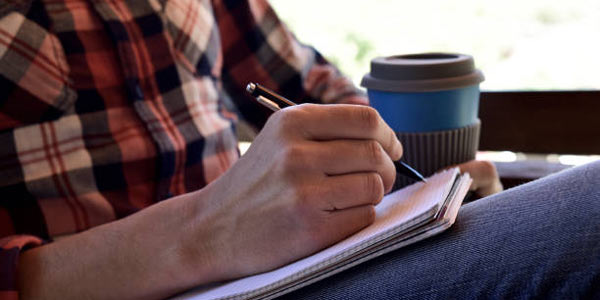We all know that last year, the US government imposed additional sanctions on Huawei, limiting the brand’s ability to conduct business activities with US companies. These restrictions have significantly affected the smartphone divisions of Huawei. As a result, the brand could no longer source chips from the United States companies and have its Android mobile phones certified by Google.
While you might be more familiar with Huawei, the company has a sub-brand called Honor. In order to keep its sub-brand alive, Huawei sold it off to a consortium of Chinese companies. Though Honor manufactures very budget-friendly smartphone devices, consumers still prefer shopping from other brands. AND the reason is that most people think just like Huawei’s phone, Honor’s devices don’t support Gapps (Google Apps).
However, the collaboration of Honor with the Chinese companies seems to have paid off, as the upcoming Honor phones will launch with Google services and apps onboard. Considering this, we have created this essential pocket guide. Here, we will dive into the details of how to use Google apps on Honor phones and which Honor Honor phones can use Google services.
How to Use Google Apps on Honor Phones?
When it comes to Android smartphones and devices, nothing can be more important than Google’s apps and services. A lot of Android users argue that a mobile phone that doesn’t support Gapps is just considered crippled.
Also, you might think that when so many other affordable alternatives are available in the market, why waste your money on a device that can’t give you the best user experience? Right?
BUT, the good news is Honor is not a part of Huawei anymore, so seemingly, it will not get affected by the restrictions imposed by the US government. It is also reported that the upcoming Honor phones will have pre-installed Google apps and services.
Unfortunately, the previously launched Honor phones, including the Honor 9S, Honor 10X Lite, and Honor 10X Max, were launched without any Google services and apps installed. But that does not mean you can’t use Google apps on these devices.
Just like Huawei phones, there are specific methods that let you install and use Google services and apps on Honor phones that do not support Gapps. After testing all methods available on the internet, we have created a list of the best ones. Just follow any of the given methods to install and use Google Play Services on your Honor handsets.
Install Google Play Services on Your Honor Smartphone with Googlefier
Googlefier is a reliable application developed by XDA Developer Forum Member Bender_007. This app offers a much more simplified and quick solution for using Google Play Services on your Honor phone.
However, before installing Google services using Googlefier, you need to consider a few things. It is suggested to start with a fresh factory installed to increase the chances of your Honor phones accepting the Googlefier app and its installation process. Plus, a factory reset might help if you face any issues during the installation process.
As you’ll be making some significant changes to your mobile phone, it is always wiser to have your device backed up first. Additionally, it is worth remembering that Googlefier only supports Honor and Huawei devices running EMUI 10 or older. That means you might have to downgrade your device for the Googlefier to work if you’re using a newer version.
Now, let’s unveil how to install Google Play Services on an Honor handset with Googlefier:
- Download and install the “Googlefier App” on your device.
- Launch the application and grant it the necessary permissions to complete the setup procedure.
- Follow the on-screen instructions to get on the board with the Googlefier.
- By following the on-screen instructions, replace the existing backup app and restore LZPlay, which is required to install and use Google Play Services on your Honor phone.
- After completing the installation, sign up with your G-mail account and download your favorite apps from the Google Play Store.
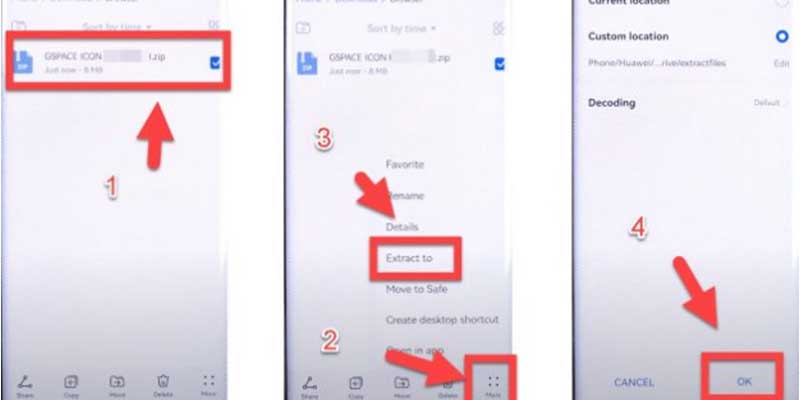
Install Google Play Services on Your Honor Smartphone with Gspace Apk
Here is a simple and trusted way to enable Google Play Services on your Honor handsets:
- Download and install Gspace Apk on your Honor smartphones. Start the installation process by clicking on Gspace.apk.
- Complete the installation process by clicking on “Next” => “Next”
- Open the Gspace Apk and allow all the permissions such as Media, Calls, Files, etc.
- You will see a list of the Google Play Services and Applications here. Tap on “Google Play Store” or use “YouTube” if it’s not listed.
- Now, sign up with your G-mail account, and the Google Play Store will successfully be installed on your Honor device.
Although you have successfully installed the Google Play Services on your Honor phone, it will not create a shortcut to open the apps directly. So, here is how to create a shortcut for using Google service directly on your Honor handset:
- Navigate to the “Shortcut Apk.”
- Tap on “Gspace Play Store App” to create a shortcut.
- Select “Add to Home Screen,” and that’s it!
Congratulations, you’re ready to use Google Play Services on your Honor phone. Now, you can go to the Google Play Store and download your favorite Gapps.
Install Google Play Services on Honor 60 Pro
As mentioned earlier, Honor’s previously launched smartphones, including Honor 60 Pro, are not allowed to access the Google Play Store. However, there is a company’s own operating system called “AppGallery” that can easily be installed on Honor 60 Pro. It is an excellent alternative to Google’s apps and services and includes more than 45,000 applications.
By the way, if you still want to install the Google Play Store on your Honor 60 Pro, here is a simple method to do so:
- Go to “AppGallery” and search for “GSpace”. Download and install this application on your Honor 60 Pro.
- Now, install the “GSpace 1.0.5 Apk” with the Google Play icon.
- Go to “File Manager” and navigate to your phone’s storage.
- Go to “Downloads” and tap on “GSpace Icon.”
- Here, you will see 4 dots; click on them.
- Select “Extract To” and then press “Okay”
- Stick to the on-screen instructions to complete the installation process.
- Open the “GSpace App” and create a shortcut using the on-screen instructions.
- Sign up with your G-mail account, and your GSpace account will be added to your Honor 60 Pro.
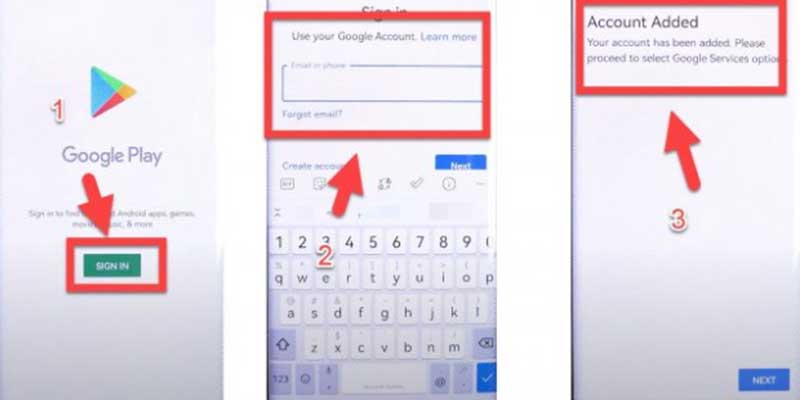
Which Honor Phones Can Use Google Apps?
Though you can use Google apps on several Honor phones, including Honor 9S and Honor 10X, the upcoming Honor series will have pre-installed Google services. The Honor’s disassociation with Huawei has paved the path for the company to use Google Mobile Services on its smartphones.
After a long wait, Honor is ready to make the Google comeback official for both its tablets and smartphones. During its Honor 50 and Honor 50 Pro launch in China, the company announced that the new series will be able to ship with Google’s services and apps.
However, the company announced that the devices would go through Google’s Security Review before launching these two variants globally. After this, Honor smart devices will have the option of having GMS (Google Mobile Services) pre-installed on compatible models.
Also, the brand said that Android users will be able to experience Honor’s phones and tablets equipped with Google Mobile Services. As Honor is now an independent manufacturer and has no association with Huawei, the company can freely conduct business activities with US companies, including Google.
So, Honor will source chipsets for its smartphones from San Deigo-based Qualcomm. Qualcomm has also confirmed that its chipsets will power the upcoming Honor smartphones and tablets.
The Bottom Line
The lack of Google Mobile Services (GMS) has been a significant con for Honor smartphones for the past few years. Despite being super affordable and high-quality, Honor phones gave users a poor and frustrating experience because most of their favorite Gapps didn’t work on these devices.
And due to this, Honor smartphone sales have dwindled drastically in the European market over the last few years. When Huawei was struggling to keep its smartphone division alive, the company decided to sell its Honor sub-brach to a consortium of Chinese companies.
After disassociation with Huawei, Honor can freely conduct business with US companies, including Google. Now, the upcoming Honor phones and tablets will have pre-installed Google Mobile Services to give Android users the best experience.