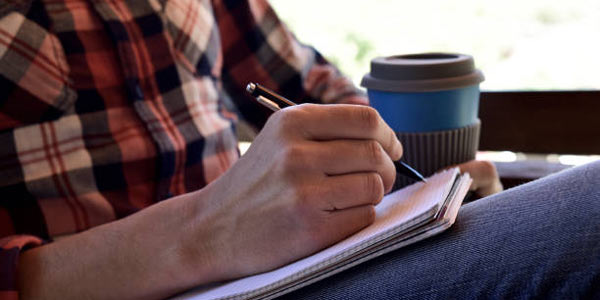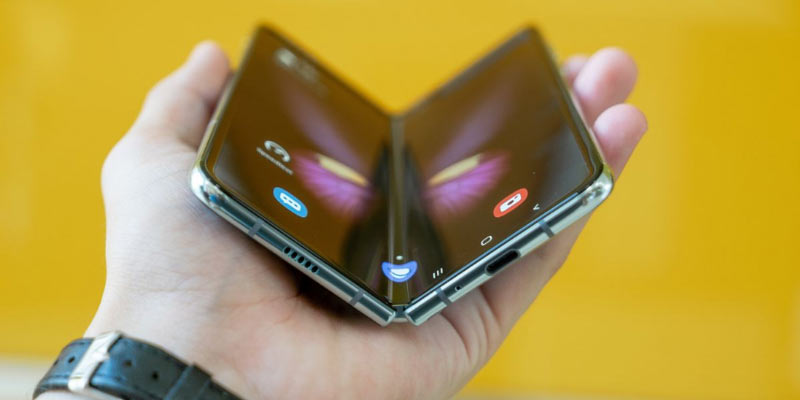In today’s digital era, our smartphones have evolved into indispensable digital companions, and one unsung hero behind this is Android System Intelligence. Behind the scenes of our favorite Android devices, this sophisticated system orchestrates a symphony of intelligent features and seamless interactions.



In this comprehensive guide, we’ll delve deep into the workings of ASI to explore its functionalities and uncover every reason why it’s an integral part of our digital lives.
What is Android System Intelligence?
At first glance, Android System Intelligence may seem like just another system component operating silently in the background. However, its significance cannot be overstated. Formerly known as “Device Personalization Services,” ASI is the engine driving the intelligent capabilities of Android devices. Understanding its functionality is paramount for users seeking to harness the full potential of their smartphones while ensuring safety and privacy.
Android, an open-source operating system, was initially developed by Android Inc., a company founded in October 2003 by Andy Rubin, Rich Miner, Nick Sears, and Chris White. The team aimed to create a new operating system for digital cameras but later shifted their focus to smartphones due to the emerging market potential.
In July 2005, Google acquired Android Inc., marking a significant turning point. Rubin and his team continued to develop the platform under Google’s wing, with the vision of creating a powerful, flexible operating system for mobile devices. This led to the launch of the Open Handset Alliance (OHA) in November 2007, a consortium of technology companies including Google, HTC, Intel, Motorola, Qualcomm, and T-Mobile, dedicated to advancing open standards for mobile devices.
On September 23, 2008, the first Android-powered device, the HTC Dream (also known as the T-Mobile G1), was released. The Android operating system quickly gained traction due to its open-source nature, allowing manufacturers to customize the software to their hardware, and its large, rapidly growing ecosystem of applications.
Since then, Android has undergone numerous updates, each named after a dessert in alphabetical order, enhancing its functionality, security, and user experience. Today, Android is the most widely used mobile operating system globally, powering a vast array of devices from smartphones and tablets to wearables and smart TVs. Its success can be attributed to its flexibility, robust app ecosystem, and Google’s continuous innovation and support.
What is the Android System Intelligence location?
The Android System Intelligence, while playing a fundamental role in your user experience, is also extremely easy to locate. You simply need to follow these steps:
Open the Settings on your Android device.
Within the Settings menu, navigate to the ‘Apps’ or ‘Applications’ section.
Once in the ‘Apps’ section, you can use the search function to locate the Android System Intelligence app among the listed apps.
Type’ Android System Intelligence’ into the search bar and wait for the results to populate.
When the Android System Intelligence app appears in the search results, select it to access its settings and information.
What is the Android System Intelligence app?
The ASI app is the gateway through which myriad intelligent features are seamlessly delivered to users, enriching their experience with Android devices. Its functionality extends far beyond conventional system components. Instead, the Android System Intelligence app offers diverse tools designed to enhance productivity and convenience. Some of these features are
Media
Live Caption: Automatic captions for media, ensuring accessibility for users with hearing impairments by providing real-time captions for audio and video content.
Now Playing: Automatically recognizes music playing in the user’s surroundings, providing instant song identification and enhancing the music discovery experience.
Innovative Screen Orientation
Screen Attention: Prevents the screen from turning off while the user actively looks at it.
Smart Autorotate: Detects the orientation in which the phone is held. This feature ensures seamless screen rotation.
Intuitive Text
Improved Copy and Paste: Streamlines text manipulation tasks by making it easier to move text between apps.
Brilliant Text Selection Across the System: This ASI feature simplifies text selection and action execution across various applications. This enables seamless interactions such as long-pressing on an address to select it or tapping to check directions.
Linkify Text: Automatically turns text in apps into clickable links, providing convenient access to additional information or actions.
Management and Lifestyle
Live Translate: Translates live text conversations and video in real-time, breaking down language barriers and facilitating communication across different languages.
Assistant Voice Typing: Allows users to dictate text through voice using Assistant voice typing on Gboard.
Boarding Pass with a Screenshot: Facilitates the addition of boarding passes to Google Pay through a screenshot, streamlining the travel experience and eliminating the need for manual entry.
Notification Management: Enhances notifications with actionable buttons. This allows users to perform tasks such as adding directions to a place, tracking a package, or contacting a person directly from the notification tray.
App Predictions in the Launcher: Suggest the next app the user may need based on usage patterns and context.
App Search: Enables users to quickly find a specific app installed on their device, enhancing navigation and accessibility within the app ecosystem.
These features collectively contribute to an enhanced user experience by providing accessibility, convenience, and efficiency across various aspects of smartphone usage. While some features may be exclusive to Pixel devices, many are available on all Android phones, with the promise of continuous updates and additions over time through Android System Intelligence updates.
Is Android System Intelligence Safe?
In an era where privacy and security concerns loom large, it’s natural for users to be cautious about the technologies integrated into their devices. However, when it comes to Android System Intelligence, users can rest assured that stringent measures are in place to prioritize data privacy and security without compromising the delivery of personalized experiences. Some of these measures include
Local Data Processing.
Android System Intelligence operates on local data processing, ensuring sensitive user information remains securely stored within your device. Using Google’s Private Compute Core, ASI conducts data analysis and inference locally, without external servers or cloud-based processing. This approach minimizes the risk of data exposure and ensures that user privacy remains paramount throughout the user experience.
Inaccessibility to External Sources
One of the critical assurances Android System Intelligence provides is the inaccessibility of sensitive data to external sources. By processing data locally, ASI eliminates the need for data transmission to remote servers, thereby reducing the risk of interception or unauthorized access. This localized approach to data processing enhances user privacy and instills confidence in the security of personal information stored on Android devices.
Secure Update Mechanism
Beyond data privacy, Android System Intelligence incorporates a secure update mechanism facilitated through the Google Play Store. This ensures that any vulnerabilities or security risks identified within the ASI framework can be promptly addressed through timely updates delivered via a trusted platform. By leveraging the infrastructure of the Google Play Store, ASI mitigates the risk of unauthorized tampering or exploitation, thereby safeguarding the integrity of devices and ensuring a consistently secure user experience.
Final Words
Android System Intelligence represents a paradigm shift in how we interact with our devices. By integrating intelligent features into the Android ecosystem, ASI enhances productivity, convenience, and user satisfaction.
As we continue to embrace the possibilities of intelligent technology, understanding and harnessing the power of ASI will be essential for users seeking to make the most of their Android devices. Ultimately, Android System Intelligence has already begun to pave the way for a future where our smartphones truly become our trusted companions in navigating the complexities of modern life.